Building a RESTful API with Node.js: A Comprehensive Guide
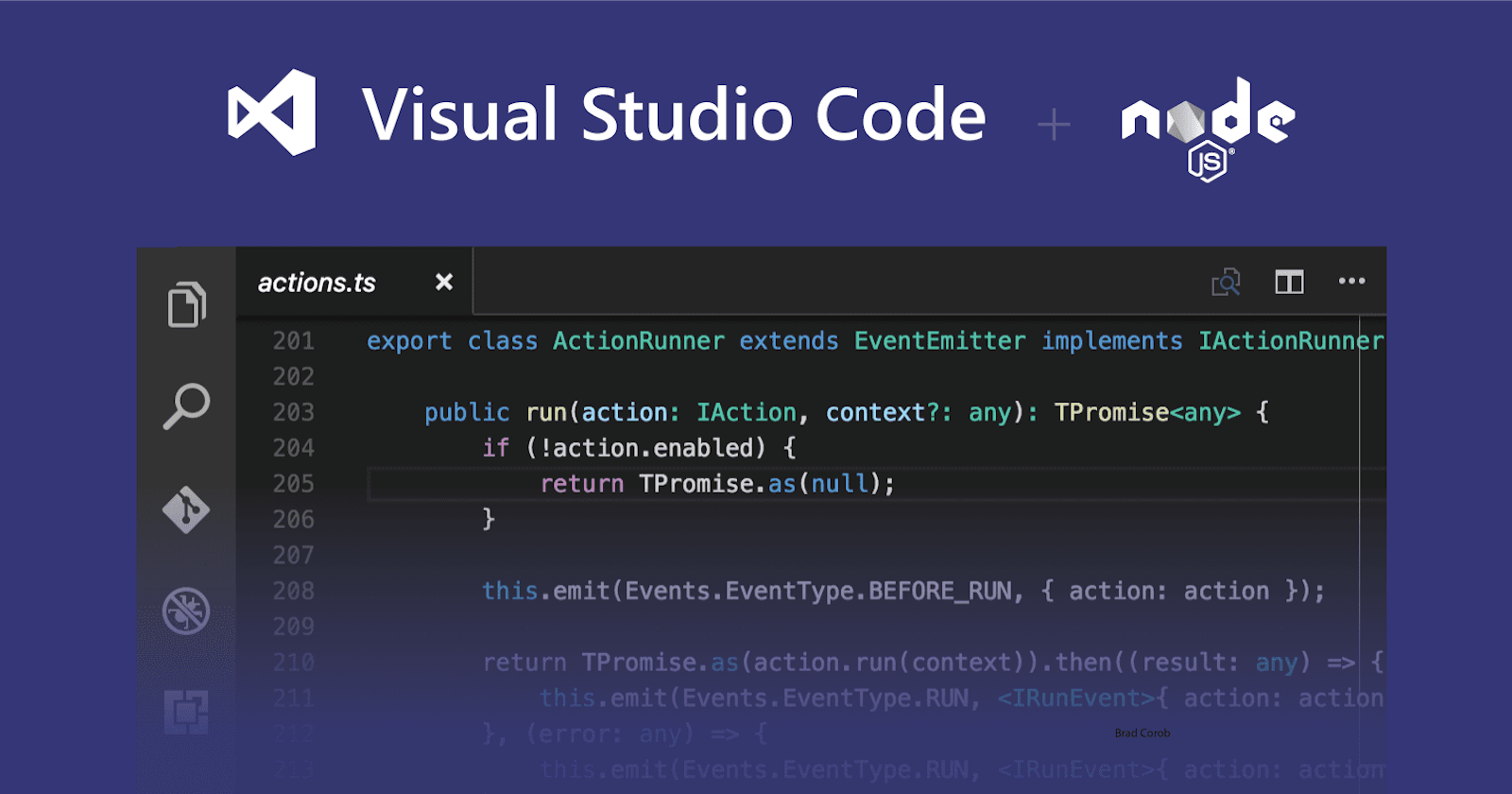
Introduction
Hello, developers! In today's digital world, creating robust and efficient RESTful APIs is a fundamental skill for any backend developer. If you're ready to dive into the world of Node.js and learn how to build RESTful APIs, you're in the right place. In this comprehensive guide, we'll take you through every step of the process, from understanding REST principles to deploying your API in a production environment.
Chapter 1: What is a RESTful API?
Before we start coding, let's get a solid understanding of REST (Representational State Transfer) principles.
Understanding REST
REST is an architectural style for designing networked applications. At its core, REST defines a set of constraints that promote simplicity, scalability, and statelessness in the communication between clients (such as web browsers or mobile apps) and servers.
Key REST Principles:
Resources: In REST, everything is considered a resource, which can be an object, data, or service. These resources are uniquely identified by URLs, such as
https://api.example.com/users.HTTP Methods: REST uses standard HTTP methods to perform operations on resources:
GET: Retrieve data (e.g., reading a user's profile).POST: Create new resources (e.g., adding a new user).PUT: Update existing resources (e.g., modifying user information).DELETE: Remove resources (e.g., deleting a user's account).
Stateless: RESTful interactions are stateless, meaning each request from a client to a server must contain all the information needed to understand and process the request. The server doesn't store any client state between requests.
Uniform Interface: REST encourages a uniform and consistent interface for interacting with resources. This simplifies both client and server implementations.
Example:
Let's say you're building a RESTful API for a blog platform. In this context:
Resources: Resources could include blog posts, comments, and user profiles. Each of these is represented by a unique URL, such as
/posts/123for a specific blog post.HTTP Methods: You'd use HTTP methods to interact with these resources. For instance:
GET /posts/123: Retrieve the content of a specific blog post.POST /posts: Create a new blog post.PUT /posts/123: Update the content of a specific blog post.DELETE /posts/123: Delete a specific blog post.
Stateless: Each request to your API should contain all the necessary information. For instance, if a client wants to update a blog post, they should send the entire updated content within the request; the server won't remember previous interactions.
Uniform Interface: You'd consistently design your API endpoints. For example, using clear and predictable URL structures for all resources, such as
/posts,/comments, and/users. This consistency makes it easier for clients to understand and interact with your API.
Understanding these fundamental principles of REST is crucial as we proceed with building a RESTful API using Node.js. It will guide our design and development decisions to create an efficient and maintainable API.
Chapter 2: Setting Up Your Node.js Environment
To build a RESTful API with Node.js, you need to set up your development environment. This foundational step is crucial for a smooth development journey.
Installation of Node.js and npm
Node.js Installation: Begin by downloading and installing Node.js from the official website (https://nodejs.org/). Node.js includes both the Node runtime and npm, the Node Package Manager.
Verify Installation: To ensure a successful installation, open your command line (or terminal) and run the following commands:
node -v npm -vYou should see the versions of Node.js and npm displayed, confirming the installation.
Project Structure
Organizing your project structure is crucial for maintainability. Here's an example of a basic project structure:
my-api/ │ ├── node_modules/ │ ├── src/ │ ├── controllers/ │ ├── models/ │ ├── routes/ │ ├── app.js │ ├── package.json ├── package-lock.json ├── .gitignore ├── README.mdIn this structure:
node_modules/stores your project's dependencies.src/is where you'll place your API code, including controllers, models, and routes.app.jsis the entry point of your application.package.jsonandpackage-lock.jsonlist project dependencies and metadata..gitignoreexcludes certain files and directories from version control.README.mdcontains documentation for your project.
Let's say you want to create a basic Node.js project and set up Visual Studio Code. You can follow these steps:
Install Node.js by downloading the installer from the official website and following the installation instructions.
After installing Node.js, open your command line (or terminal) and run the following commands to verify the installation:
node -v npm -vYou should see the versions of Node.js and npm displayed.
Download and install Visual Studio Code from the VSCode website.
Open VSCode and create a new workspace or open an existing project folder.
Install essential extensions by searching for "Node.js", "npm", and "ESLint" in the Extensions sidebar.
Customize your workspace settings, including code formatting and linting, based on your preferences.
By completing these steps, you'll have a well-configured development environment ready for building your RESTful API with Node.js. You'll be set to move on to the next chapters, where you'll dive into the practical aspects of API development.
Chapter 3: Creating Your First API Endpoint
Now that we've laid the groundwork for building a RESTful API, it's time to roll up our sleeves and start coding. We'll create a basic API endpoint using Node.js and the Express.js framework. This will be your first step towards building a fully functional RESTful API.
Setting Up Express.js
First, make sure you have Node.js and npm installed on your system. Then, create a new directory for your project and initialize it with npm:
mkdir my-api
cd my-api
npm init -y
Next, install Express.js as a dependency:
npm install express
Creating Your First API Endpoint
Now, let's create a simple Express.js server and define our first API endpoint. Create a file called app.js (or any name you prefer) and add the following code:
const express = require('express');
const app = express();
const port = 3000; // You can choose any port you like
// Define a basic route
app.get('/', (req, res) => {
res.send('Welcome to my API!');
});
// Start the server
app.listen(port, () => {
console.log(`Server is running on port ${port}`);
});
In this example, we've:
Imported the Express.js library and created an Express application.
Defined a route using
app.get('/'). This route responds to HTTP GET requests at the root URL ('/'). When someone accesses your API's root, they'll receive the "Welcome to my API!" message.Started the server on the specified port (in this case, 3000) and logged a message to the console.
Testing Your First Endpoint
To test your API, open your terminal, navigate to your project directory, and run:
node app.jsYour server should start, and you'll see the "Server is running on port 3000" message in your console.
Now, open a web browser or use a tool like Postman to send a GET request to
http://localhost:3000. You should receive the "Welcome to my API!" response.Congratulations! You've created your first API endpoint using Node.js and Express.js.
Chapter 4: Handling Data with CRUD Operations
A RESTful API isn't complete without data storage. We'll delve into the essential aspects of data handling in your RESTful API built with Node.js. To illustrate these concepts, we'll use a simple example of a "To-Do List" API. We'll cover how to perform CRUD operations (Create, Read, Update, Delete) on this list.
Choosing a Database
Before diving into CRUD operations, you need a database to store your data. In our example, we'll use MongoDB, a popular NoSQL database, and Mongoose, an ODM (Object Data Modeling) library for MongoDB in Node.js.
// Example: Setting up MongoDB with Mongoose
const mongoose = require('mongoose');
mongoose.connect('mongodb://localhost/todo-app', {
useNewUrlParser: true,
useUnifiedTopology: true,
});
const todoSchema = new mongoose.Schema({
task: String,
completed: Boolean,
});
const Todo = mongoose.model('Todo', todoSchema);
Create (POST) Operation
To add new tasks to our To-Do List, we'll implement the Create operation. Clients can send a POST request with a JSON payload containing the task details.
// Example: Creating a new To-Do task
app.post('/todos', async (req, res) => {
const { task, completed } = req.body;
const newTodo = new Todo({ task, completed });
try {
const savedTodo = await newTodo.save();
res.status(201).json(savedTodo);
} catch (err) {
res.status(400).json({ error: err.message });
}
});
Read (GET) Operation
To retrieve tasks from the To-Do List, we'll implement the Read operation. Clients can send GET requests to fetch all tasks or a specific task by its ID.
// Example: Retrieving all To-Do tasks
app.get('/todos', async (req, res) => {
try {
const todos = await Todo.find();
res.status(200).json(todos);
} catch (err) {
res.status(500).json({ error: err.message });
}
});
// Example: Retrieving a specific To-Do task by ID
app.get('/todos/:id', async (req, res) => {
const { id } = req.params;
try {
const todo = await Todo.findById(id);
if (!todo) {
return res.status(404).json({ error: 'Task not found' });
}
res.status(200).json(todo);
} catch (err) {
res.status(500).json({ error: err.message });
}
});
Update (PUT) Operation
To modify existing tasks in our To-Do List, we'll implement the Update operation. Clients can send a PUT request with updated task details.
// Example: Updating a To-Do task by ID
app.put('/todos/:id', async (req, res) => {
const { id } = req.params;
const { task, completed } = req.body;
try {
const updatedTodo = await Todo.findByIdAndUpdate(id, { task, completed }, { new: true });
if (!updatedTodo) {
return res.status(404).json({ error: 'Task not found' });
}
res.status(200).json(updatedTodo);
} catch (err) {
res.status(500).json({ error: err.message });
}
});
Delete (DELETE) Operation
To remove tasks from our To-Do List, we'll implement the Delete operation. Clients can send a DELETE request with the task's ID to delete it.
// Example: Deleting a To-Do task by ID
app.delete('/todos/:id', async (req, res) => {
const { id } = req.params;
try {
const deletedTodo = await Todo.findByIdAndDelete(id);
if (!deletedTodo) {
return res.status(404).json({ error: 'Task not found' });
}
res.status(204).send();
} catch (err) {
res.status(500).json({ error: err.message });
}
});
We've seen how to create, read, update, and delete data in your RESTful API using Node.js and MongoDB. These operations form the backbone of many APIs, and mastering them is essential for building robust and functional applications.
Chapter 5: Structuring Your API
As your API grows, maintaining code structure becomes crucial. We'll introduce you to the concept of routing in Express.js, showing you how to organize your API endpoints efficiently. Proper structuring ensures that your API remains scalable and easy to manage as it grows.
Route Organization
To begin, let's consider a simple example. Imagine you're building a blog API that handles posts and comments. Instead of having all your routes and logic in a single file, you'll create a directory structure like this:
- src
- routes
- posts.js
- comments.js
- controllers
- postsController.js
- commentsController.js
Here's how this structure works:
Routes: Each resource (posts and comments) has its route file. These route files define the API endpoints related to that resource.
Example - posts.js:
const express = require('express'); const router = express.Router(); const postsController = require('../controllers/postsController'); router.get('/', postsController.getAllPosts); router.get('/:id', postsController.getPostById); router.post('/', postsController.createPost); router.put('/:id', postsController.updatePost); router.delete('/:id', postsController.deletePost); module.exports = router;Controllers: The controllers handle the logic for each endpoint. Separating this logic from the route definitions keeps your code organized and makes it easier to test.
Example - postsController.js:
const { Post } = require('../models'); // Assuming you have a Post model module.exports = { getAllPosts: async (req, res) => { try { const posts = await Post.find(); res.json(posts); } catch (error) { res.status(500).json({ error: 'Internal Server Error' }); } }, // Other controller methods for handling specific endpoints };Middleware: You can also use middleware functions to handle tasks like authentication or validation before reaching the controller. Middleware can be applied globally or to specific routes as needed.
// Middleware function for authentication function authenticate(req, res, next) { // Check authentication logic here if (authenticated) { next(); // Continue to the next middleware or controller } else { res.status(401).json({ error: 'Unauthorized' }); } } // Applying middleware to a specific route router.post('/', authenticate, postsController.createPost);
Benefits
This structured approach offers several benefits:
Maintainability: With separate route and controller files, your codebase becomes easier to navigate and update.
Scalability: As your API grows, you can continue adding more routes and controllers without cluttering a single file.
Testing: Isolating controller logic allows for efficient unit testing, ensuring each function works as expected.
Collaboration: When working on a team, this structure simplifies collaboration as team members can focus on specific routes or controllers.
By structuring your API in this way, you'll have a solid foundation to build upon as you continue to develop and expand your Node.js RESTful API.
Chapter 6: Middleware and Authentication
Security is paramount in API development. Middleware and authentication are essential for ensuring your API is secure and operates smoothly. We'll explore techniques like JWT (JSON Web Tokens) for secure user authentication.
Middleware in Express.js
Middleware functions in Express.js are intermediary functions that process requests before they reach the final route handler. They provide a way to perform tasks such as logging, authentication, and data validation. Here's an example of middleware in action:
const express = require('express');
const app = express();
// Custom middleware function
const logger = (req, res, next) => {
console.log(`Request received at ${new Date()}`);
next(); // Move to the next middleware or route handler
};
app.use(logger); // Register the middleware globally
app.get('/', (req, res) => {
res.send('Hello, World!');
});
app.listen(3000, () => {
console.log('Server is running on port 3000');
});
In this example, the logger middleware logs the timestamp of each incoming request before passing it to the route handler. Middleware like this can be used to authenticate users, handle CORS (Cross-Origin Resource Sharing), and perform various other tasks.
User Authentication with JWT
User authentication is crucial for securing your API. One common method is using JSON Web Tokens (JWT). Here's a simplified example of JWT authentication:
const express = require('express');
const app = express();
const jwt = require('jsonwebtoken');
// Secret key for JWT
const secretKey = 'your-secret-key';
// Middleware for verifying JWT
const verifyToken = (req, res, next) => {
const token = req.headers.authorization;
if (!token) {
return res.status(401).json({ message: 'Unauthorized' });
}
jwt.verify(token, secretKey, (err, decoded) => {
if (err) {
return res.status(401).json({ message: 'Invalid token' });
}
req.user = decoded; // Store user information in the request object
next();
});
};
app.use(express.json());
app.post('/login', (req, res) => {
// Authenticate the user (e.g., check username and password)
const user = { id: 1, username: 'exampleuser' };
// Create and sign a JWT
jwt.sign(user, secretKey, (err, token) => {
if (err) {
return res.status(500).json({ message: 'Error generating token' });
}
res.json({ token });
});
});
app.get('/protected', verifyToken, (req, res) => {
res.json({ message: 'This is a protected route', user: req.user });
});
app.listen(3000, () => {
console.log('Server is running on port 3000');
});
In this example, when a user logs in, they receive a JWT token. To access protected routes like /protected, the client must include the token in the request's Authorization header. The verifyToken middleware checks the token's validity, allowing access only to authenticated users.
By mastering middleware and authentication, you can enhance the security and functionality of your Node.js RESTful API, ensuring that it's well-prepared to handle user interactions and protect sensitive data.
Chapter 7: Error Handling and Validation
No API is error-free, but you can handle errors gracefully. You'll ensure your API responds with meaningful error messages and maintains data integrity. Let's explore this topic with an example:
Error Handling:
1. Centralized Error Handling Middleware
To handle errors consistently across your API, you can create centralized error-handling middleware. This middleware catches errors thrown by other parts of your application and sends appropriate responses to clients. Here's a simplified example using Express.js:
// Error handling middleware
app.use((err, req, res, next) => {
// Handle different types of errors
if (err instanceof CustomError) {
// Handle specific custom error
res.status(err.statusCode).json({ error: err.message });
} else {
// Handle generic server errors
res.status(500).json({ error: "Internal Server Error" });
}
});
2. Custom Error Classes
Creating custom error classes can make error handling more structured. For instance, you can define a custom BadRequestError class for client input validation errors:
class BadRequestError extends Error {
constructor(message) {
super(message);
this.name = "BadRequestError";
this.statusCode = 400;
}
}
// Usage
if (!isValidInput) {
throw new BadRequestError("Invalid input data");
}
Data Validation:
1. Input Validation with Express Validator
Express Validator is a popular middleware for validating input data. You can use it to check request parameters, body, and query strings. Here's a basic example:
const { body, validationResult } = require("express-validator");
// Validation middleware
app.post(
"/api/users",
[
body("email").isEmail().normalizeEmail(),
body("password").isLength({ min: 6 }),
],
(req, res) => {
const errors = validationResult(req);
if (!errors.isEmpty()) {
return res.status(400).json({ errors: errors.array() });
}
// Proceed with data processing
}
);
2. Database Integrity Checks
When working with databases, ensure data integrity through database constraints and transactions. For example, you can use a unique constraint to prevent duplicate entries in a users table:
CREATE TABLE users (
id serial PRIMARY KEY,
username VARCHAR (255) UNIQUE NOT NULL,
-- other columns
);
With these techniques, you can handle errors gracefully and validate data effectively in your Node.js API, ensuring a smooth and secure user experience.
Chapter 8: Testing Your API
Quality assurance is crucial before deploying your API. We'll introduce you to testing frameworks like Mocha and Chai, teaching you how to write unit and integration tests. You'll gain confidence in your API's reliability.
The Importance of Testing
Testing serves several essential purposes in API development:
Bug Detection: Testing helps identify and fix bugs and issues in your API before they reach production, reducing the risk of unexpected problems.
Ensuring Functionality: It verifies that your API endpoints work as expected, handling different HTTP methods and scenarios correctly.
Improving Code Quality: Testing encourages good coding practices by promoting modularity and testable code.
Types of API Testing
There are various types of testing you can perform on your API:
Unit Testing: Focuses on testing individual functions or modules in isolation. For example, you might write unit tests for specific API routes or middleware functions.
Integration Testing: Tests how different parts of your API work together. For instance, you can test how your API interacts with a database or external services.
End-to-End (E2E) Testing: This involves testing the entire flow of a request from the client to the server and back. It ensures that all components work together harmoniously.
Testing Tools and Libraries
Here are some popular testing tools and libraries for Node.js API testing:
Mocha: A flexible and widely used testing framework for Node.js. It provides a clean structure for writing tests and supports various assertion libraries.
Chai: A popular assertion library that works well with Mocha. It provides expressive and readable assertions for your test cases.
Supertest: A library for making HTTP requests to your API during testing. It simplifies the process of sending requests and validating responses.
Example: Writing a Unit Test
Let's consider an example of writing a unit test for a simple API endpoint using Mocha and Chai. Assume you have an API endpoint that retrieves a list of users from a database.
// Import necessary modules and dependencies
const chai = require('chai');
const chaiHttp = require('chai-http');
const app = require('../app'); // Replace with your app file
chai.use(chaiHttp);
const expect = chai.expect;
describe('GET /users', () => {
it('should return a list of users', (done) => {
chai
.request(app)
.get('/users')
.end((err, res) => {
expect(res).to.have.status(200);
expect(res.body).to.be.an('array');
expect(res.body).to.have.length.above(0);
done();
});
});
});
In this example, we're testing the /users endpoint by making a GET request to it using chai-http. We then use Chai's assertions to check if the response has a 200 status code, contains an array, and has at least one user in the response body.
By writing and running tests like this, you can ensure that your API endpoints behave as expected and catch any regressions as you make changes to your codebase.
Chapter 9: Documentation
In the world of API development, documentation is like the user manual for your API. It provides essential information to other developers on how to use your API effectively. We'll explore the importance of documentation and how to create clear, comprehensive documentation for your RESTful API.
Why Documentation Matters
Documentation serves several critical purposes:
Accessibility: It makes your API accessible to other developers by explaining its endpoints, request parameters, response formats, and authentication methods.
Reduced Support Burden: Good documentation reduces the need for support inquiries, as developers can find answers to their questions in the documentation.
Onboarding: It helps new developers understand your API quickly, reducing the learning curve.
API Consumption: Documentation aids developers in integrating your API into their applications, leading to increased adoption.
Example: Swagger for API Documentation
One popular tool for creating API documentation is Swagger. Here's a brief example of how to use Swagger to document your API in a Node.js application:
Install Swagger: Start by installing the
swagger-jsdocandswagger-ui-expresspackages via npm.npm install swagger-jsdoc swagger-ui-expressCreate Swagger Definition: Define your API's documentation in a separate JavaScript file, often named
swagger.js. Here's a minimal example:const swaggerJsdoc = require('swagger-jsdoc'); const options = { swaggerDefinition: { openapi: '3.0.0', info: { title: 'Sample API Documentation', version: '1.0.0', description: 'Documentation for a sample RESTful API', }, }, apis: ['routes/*.js'], // Path to your route files }; const specs = swaggerJsdoc(options); module.exports = specs;Integrate Swagger UI: In your Express.js application, use
swagger-ui-expressto set up a route for accessing the Swagger documentation.const express = require('express'); const swaggerUi = require('swagger-ui-express'); const swaggerSpec = require('./swagger'); const app = express(); app.use('/api-docs', swaggerUi.serve, swaggerUi.setup(swaggerSpec)); // ...your other routes and middleware app.listen(3000, () => { console.log('Server is running on port 3000'); });View Documentation: Start your Node.js server and access the API documentation at
http://localhost:3000/api-docs. You'll find interactive documentation where users can explore your API's endpoints, make test requests, and see example responses.
By following this example, you can quickly create documentation for your RESTful API using Swagger. Remember to document each endpoint, including descriptions, request parameters, response formats, and any authentication requirements. Well-documented APIs are more likely to be adopted and appreciated by other developers.
Chapter 10: Deployment and Scaling
In this final chapter, we'll explore the crucial steps of deploying your Node.js RESTful API and scaling it to meet the demands of real-world applications. Let's delve into these topics with an example:
Deployment
Example: Deploying to Heroku
Heroku is a popular platform-as-a-service (PaaS) that simplifies the deployment process. Here's a simplified guide to deploying your Node.js API to Heroku:
Create a Heroku Account: If you don't have one, sign up for a Heroku account.
Install Heroku CLI: Download and install the Heroku Command Line Interface (CLI) to interact with Heroku from your terminal.
Prepare Your API: Ensure your API code is well-organized and includes a
package.jsonfile with dependencies listed.Initialize a Git Repository: If your project isn't already in a Git repository, run
git initin your project directory.Login to Heroku: Use the
heroku logincommand to log in to your Heroku account.Create a Heroku App: Run
heroku createto create a new Heroku app. Heroku will provide you with a unique app URL.Configure Environment Variables: If your API relies on environment variables (e.g., database connection strings or API keys), set them in your Heroku app using
heroku config:set.Deploy Your App: Push your code to Heroku's remote repository with
git push heroku master. Heroku will automatically build and deploy your app.Open Your App: After a successful deployment, open your app in your web browser using
heroku open.
Scaling
Example: Scaling with Load Balancers
As your API gains popularity, you may need to scale it to handle increased traffic. One way to achieve this is by using load balancers to distribute incoming requests across multiple server instances. Let's consider an example with NGINX:
Install and Configure NGINX: Set up NGINX on one or more server instances. Configure NGINX to act as a reverse proxy, forwarding incoming requests to your Node.js API servers.
Launch Multiple API Server Instances: Run multiple instances of your Node.js API on different ports or servers. Ensure they can handle requests independently.
Configure NGINX Load Balancer: Update your NGINX configuration to include load balancing directives, specifying the backend servers and load balancing algorithm (e.g., round-robin).
Traffic Distribution: NGINX will now distribute incoming requests evenly across your API server instances, ensuring high availability and improved performance.
By deploying to Heroku and scaling with a load balancer like NGINX, you can handle increasing traffic while maintaining the reliability of your Node.js RESTful API. Remember that scaling strategies may vary depending on your specific application requirements and infrastructure.
In conclusion, mastering the deployment and scaling of your Node.js RESTful API is essential for making it accessible to users and ensuring its performance under heavy loads. These skills will help you take your API from development to production, serving users reliably and efficiently.
Conclusion
Congratulations! You've completed this comprehensive guide on building a RESTful API with Node.js. You've gained a deep understanding of REST principles, created API endpoints, handled data, implemented security, and learned how to deploy and scale your API. Now, armed with this knowledge, you're ready to build powerful and scalable web services that can serve a multitude of applications. Keep coding, keep learning, and continue to explore the endless possibilities of Node.js API development. Happy coding!
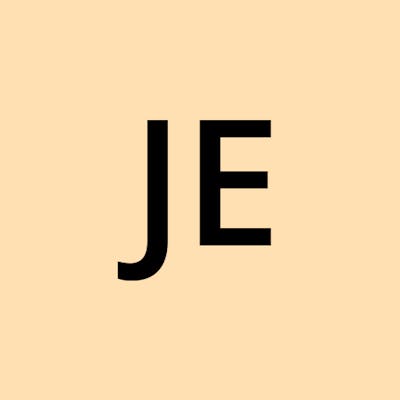 Backend Blog
Backend Blog